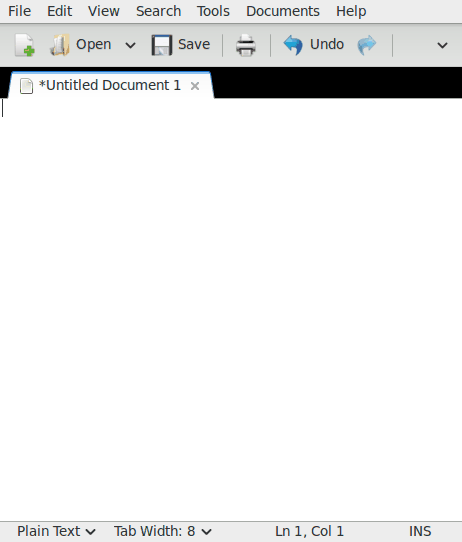You cannot select more than 25 topics
Topics must start with a letter or number, can include dashes ('-') and can be up to 35 characters long.
|
|
7 years ago | |
|---|---|---|
| .. | ||
| keymap.c | 7 years ago | |
| readme.md | 7 years ago | |
| rules.mk | 7 years ago | |
| tetris_text.c | 7 years ago | |
| tetris_text.h | 7 years ago | |
readme.md
Default layout but with a tetris game
Tetris works by outputting key-presses to make ascii-art in a regular text editor. It reads key presses to rotate and move the bricks like a regular tetris game.
Example
Usage
- Open a default text editor
- Press the tetris button (Fn + t)
- Play tetris
It makes ascii-art by sending keycodes: left, right, up, down, qwerty characters, and numbers.
Problems
Drawing ascii-art is too slow to make a pleasant playing experience. While drawing ascii-art, the keyboard does not record key-presses, so its pretty unresponsive.
Adds 5000 bytes to the hex file.
Implement in other keyboards
- Copy-paste the files tetris_text.c and tetrix_text.h to your keymap folder.
- Add/update your-keyboard/your-keymap/Makefile to include
SRC = tetris_text.c - Copy-paste the tetris-related code from this keymap.c to yours.
- Set a key to trigger F(1) to start tetris mode.
- Its also a good idea to set a key to stop tetris, here its escape.
You can find a simple tetris keyboard definition at https://github.com/danamlund/meckb_tetris/