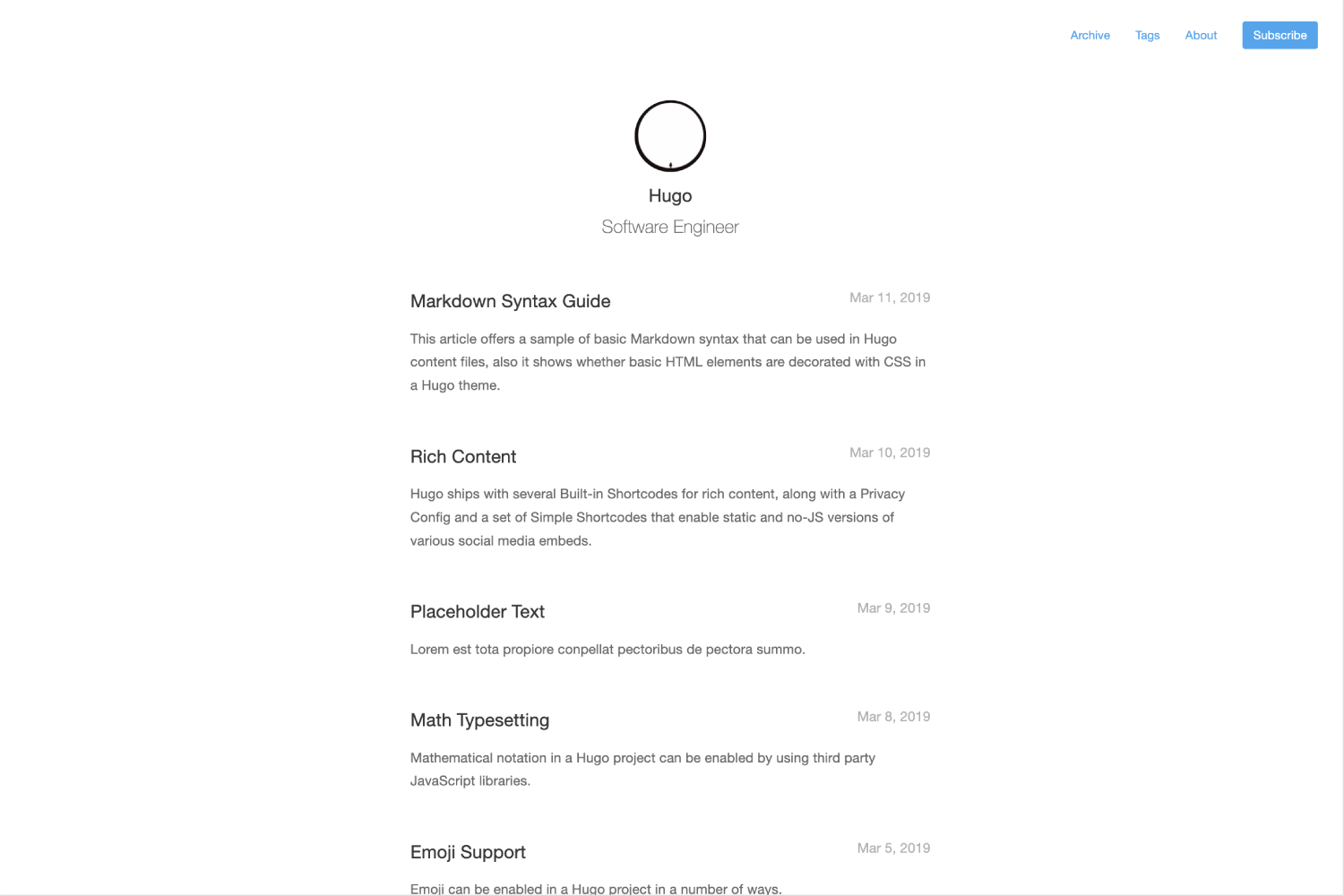3.0 KiB
Hugo Theme Mini
A fast, minimalist and responsive hugo theme.
Features:
- Fast
- Minimalist
- Responsive
- Archive
- Tags
Installation
As a Hugo Module (recommended)
⚠️ If you installed a Hugo binary, you may not have Go installed on your machine. To check if Go is installed:
$ go versionGo modules were considered production ready in v1.14. Download Go.
-
From your project's root directory, initiate the hugo module system if you haven't already:
$ hugo mod init github.com/<your_user>/<your_project> -
Add the theme's repo to your
config.yaml:theme: - github.com/nodejh/hugo-theme-mini
As Git Submodule
- Inside the folder of your Hugo site run:
$ git submodule add https://github.com/nodejh/hugo-theme-mini.git themes/mini
-
Add the theme's directory to your
config.yaml:theme: mini
For more information read the official setup guide of Hugo.
Getting started
After installing the theme successfully it requires a just a few more steps to get your site running.
The config file
Take a look inside the exampleSite folder of this theme. You'll find a file called config.yaml. To use it, copy the config.yaml in the root folder of your Hugo site. Feel free to change the strings in this theme.
⚠️ You may need to delete the line:
themesDir: ../../
Add Comments
To enable comments, add following to your config file:
-
DISQUS:
disqusShortname: your-disqus-shorname -
Enable Comment:
params: enableComments: true
Google Analytics
To enable google analytics, add following to your config file:
-
DISQUS:
googleAnalytics: your-google-analytics-id -
Enable Comment:
params: enableGoogleAnalytics: true
Logo and favicon
You can replace the log in the top of each page and favicon with your own images. To do that put your own logo and favicon into the images directory of your website static directory, then named them avatar.png and favicon.ico. For example:
- content
- static
└── images
├── avatar.png
└── favicon.ico
Nearly finished
In order to see your site in action, run Hugo's built-in local server.
$ hugo server
Now enter localhost:1313 in the address bar of your browser.