You cannot select more than 25 topics
Topics must start with a letter or number, can include dashes ('-') and can be up to 35 characters long.
121 lines
3.2 KiB
Markdown
121 lines
3.2 KiB
Markdown
# Hugo Theme Mini
|
|
|
|
English | [简体中文](https://github.com/nodejh/hugo-theme-mini/tree/master/README-zh_CN.md)
|
|
|
|
A fast, minimalist and responsive hugo theme.
|
|
|
|
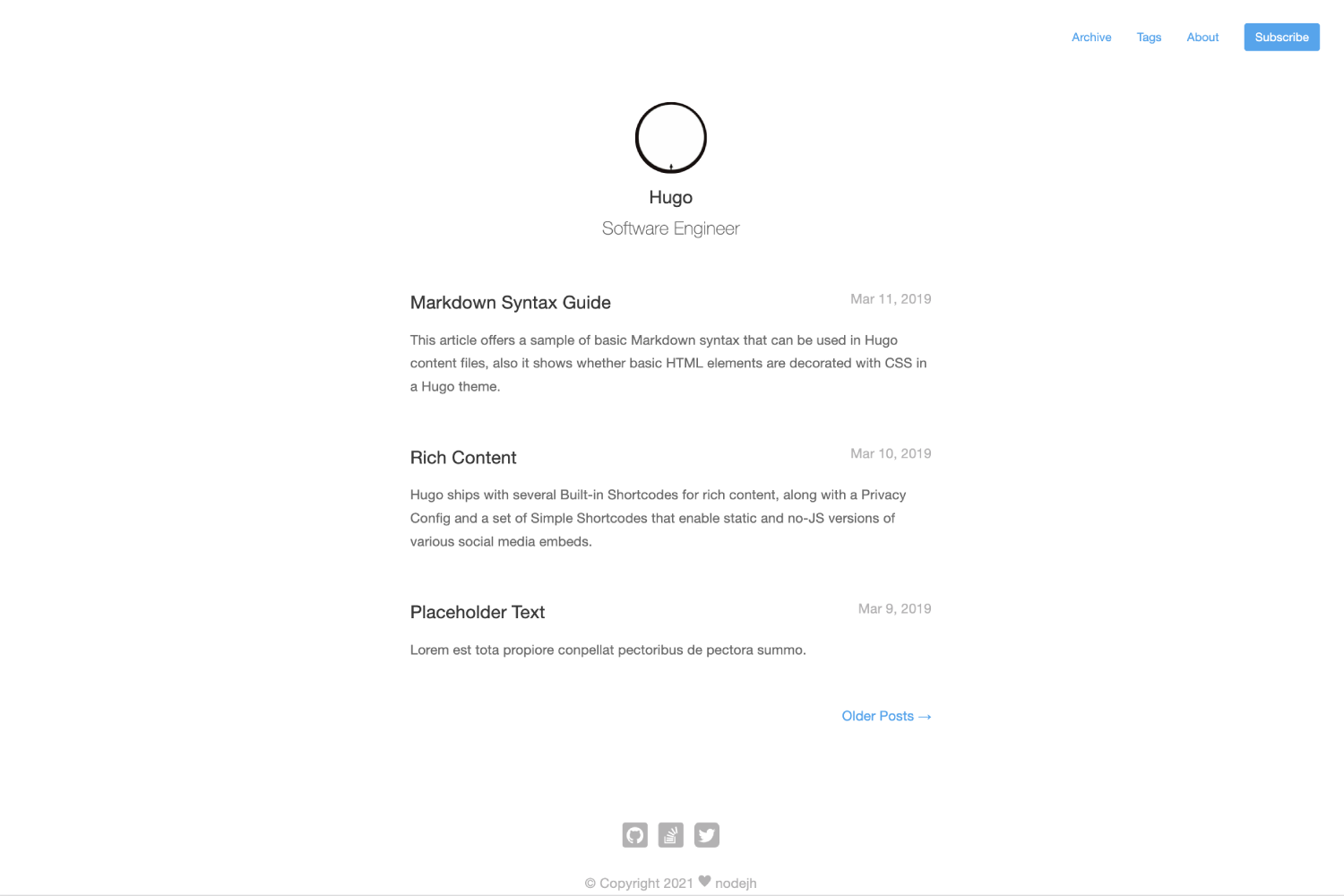
|
|
|
|
- [Online demo](https://nodejh.github.io/hugo-theme-mini)
|
|
- [Example Site Source](https://github.com/nodejh/hugo-theme-mini/tree/master/exampleSite)
|
|
|
|
Features:
|
|
|
|
- Fast
|
|
- Minimalist
|
|
- Responsive
|
|
- Archive
|
|
- Tags
|
|
|
|
|
|
## Installation
|
|
|
|
|
|
### As a Hugo Module (recommended)
|
|
|
|
> ⚠️ If you installed a [Hugo binary](https://gohugo.io/getting-started/installing/#binary-cross-platform), you may not have Go installed on your machine. To check if Go is installed:
|
|
> ```
|
|
> $ go version
|
|
> ```
|
|
> Go modules were considered production ready in v1.14. [Download Go](https://golang.org/dl/).
|
|
|
|
1. From your project's root directory, initiate the hugo module system if you haven't already:
|
|
|
|
```bash
|
|
$ hugo mod init github.com/<your_user>/<your_project>
|
|
```
|
|
|
|
2. Add the theme's repo to your `config.yaml`:
|
|
|
|
```yaml
|
|
theme:
|
|
- github.com/nodejh/hugo-theme-mini
|
|
```
|
|
|
|
### As Git Submodule
|
|
|
|
1. Inside the folder of your Hugo site run:
|
|
|
|
```bash
|
|
$ git submodule add https://github.com/nodejh/hugo-theme-mini.git themes/mini
|
|
```
|
|
|
|
2. Add the theme's directory to your `config.yaml`:
|
|
|
|
```yaml
|
|
theme: mini
|
|
```
|
|
|
|
For more information read the official [setup guide](//gohugo.io/overview/installing/) of Hugo.
|
|
|
|
|
|
## Getting started
|
|
|
|
After installing the theme successfully it requires a just a few more steps to get your site running.
|
|
|
|
|
|
### The config file
|
|
|
|
Take a look inside the [`exampleSite`](https://github.com/nodejh/hugo-theme-mini/tree/master/exampleSite) folder of this theme. You'll find a file called [`config.yaml`](https://github.com/nodejh/hugo-theme-mini/blob/master/exampleSite/config.yaml). To use it, copy the [`config.yaml`](https://github.com/nodejh/hugo-theme-mini/blob/master/exampleSite/config.yaml) in the root folder of your Hugo site. Feel free to change the strings in this theme.
|
|
|
|
> ⚠️ You may need to delete the line: `themesDir: ../../`
|
|
|
|
### Add Comments
|
|
|
|
To enable comments, add following to your config file:
|
|
|
|
- Disqus shortname: `disqusShortname: your-disqus-shortname`
|
|
- Enable Comment:
|
|
|
|
```yaml
|
|
params:
|
|
enableComments: true
|
|
```
|
|
|
|
### Google Analytics
|
|
|
|
To enable google analytics, add following to your config file:
|
|
|
|
- Google Analytics ID: `googleAnalytics: your-google-analytics-id`
|
|
- Enable Google Analytics:
|
|
|
|
```yaml
|
|
params:
|
|
enableGoogleAnalytics: true
|
|
```
|
|
|
|
### Logo and favicon
|
|
|
|
You can replace the log in the top of each page and favicon with your own images. To do that put your own logo and favicon into the `images` directory of your website static directory, then named them `avatar.png` and `favicon.ico`. For example:
|
|
|
|
```
|
|
- content
|
|
- static
|
|
└── images
|
|
├── avatar.png
|
|
└── favicon.ico
|
|
```
|
|
|
|
### Nearly finished
|
|
|
|
In order to see your site in action, run Hugo's built-in local server.
|
|
|
|
```bash
|
|
$ hugo server
|
|
```
|
|
|
|
Now enter http://localhost:1313 in the address bar of your browser.
|
|
|
|
## License
|
|
|
|
[MIT](https://github.com/nodejh/hugo-theme-mini/blob/master/LICENSE.md) |