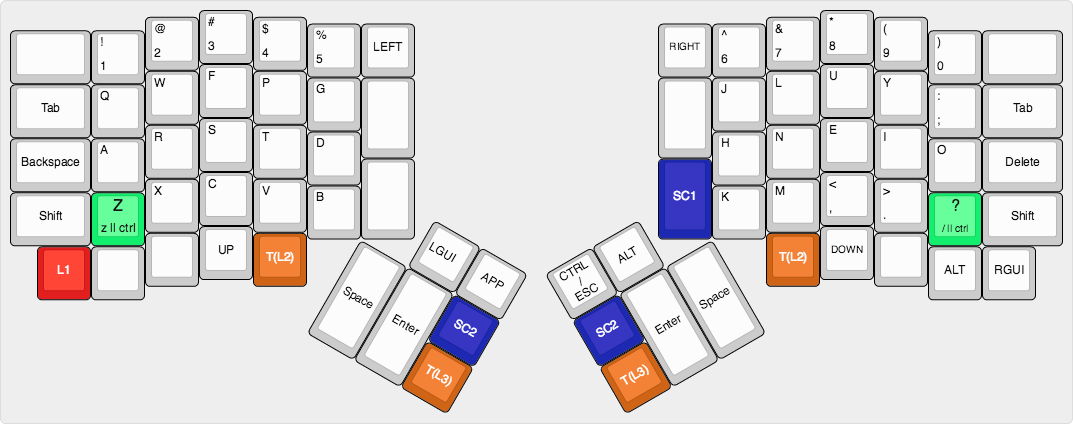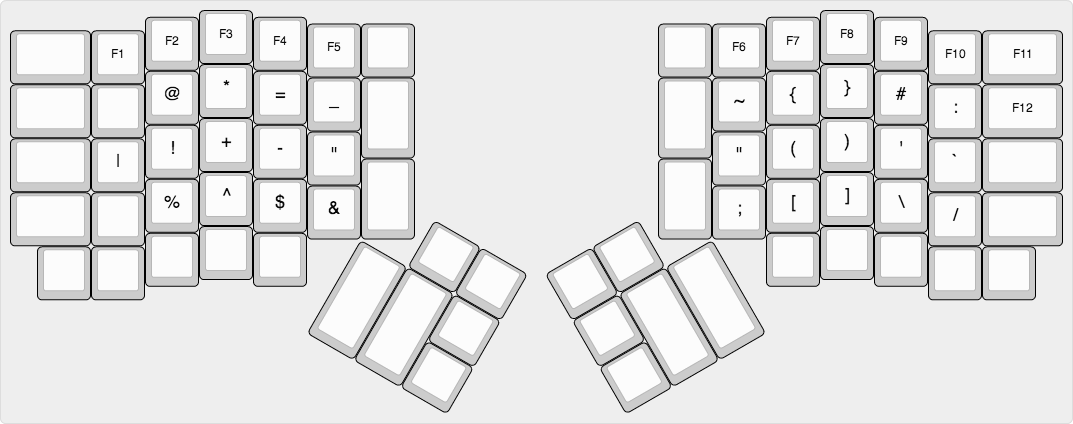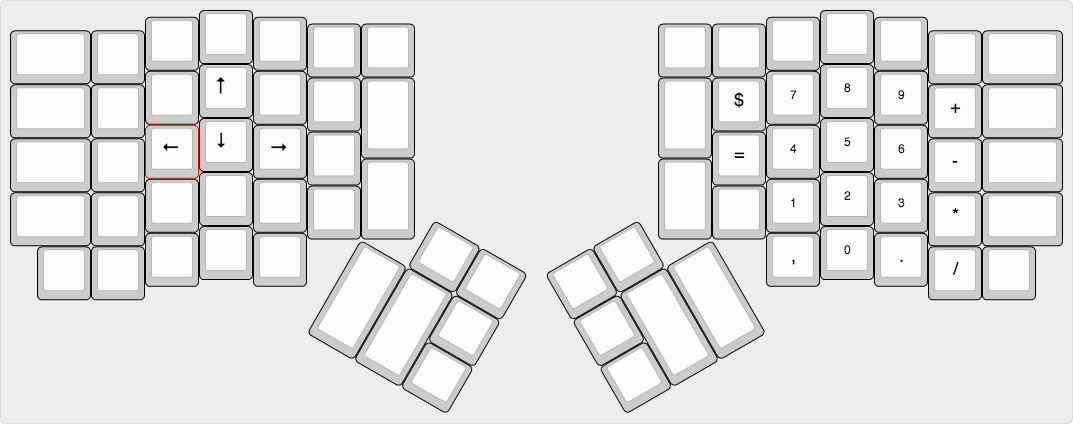You cannot select more than 25 topics
Topics must start with a letter or number, can include dashes ('-') and can be up to 35 characters long.
* .build containment implemented * no destructive variable setting - builds in either folder * make from 3 places * cleans before each build * make from root with keyboard=keyboard, keymap=keymap * make from keyboard/keyboard with keymap=keymap * make from keymaps/keymap * only implemented on planck * adds color diag to avr-gcc * makefiles for all plancks, clean-up * quick build-all makefile for plancks * reformatting of make output (colors) * color toggle, tmk path corrections * correct if statement for color * move config.h to main makefile, updates preonic, atomic * format update, all keyboards targets * makefile optional for build all target, alps and arrow_pad updated * alps updated * make planck default, trying out travis recipe for all-keyboards * all-keymaps target, different travis recipe * updates alps64 * updates keyboards to new format * updates clue* projects * all projects updated, specialise EZ .hex, let .hex through * updates travis * automatically find root, keyboard, keymap * silent echo, cleaned-up mass make output * updates all keyboards' .hex files except EZ * Rename Bantam44.c to bantam44.c * Rename Bantam44.h to bantam44.h * nananana * adds six key keyboard * does same to ez as rest * updates send_string example * brings ergodox_ez up to date * updates template/new project script * adds sixkeyboard * adds readme for sixkeyboard * adds sixkeyboard to travis * filenames, gitignore mess * define clock prescaler stuff manually * make quick, size test example * documentation and dfu-no-build |
9 years ago | |
|---|---|---|
| .. | ||
| img | ||
| README.md | ||
| compiled.hex | 9 years ago | |
| keymap.c | 9 years ago | |
README.md
Default Layer
I'm using the colemak layer -- customized a bit to work a bit better when using spacemacs as my editor.
Special Keys
SC1 => LGUI + TAB
SC2 => LGUI + SPACE + TAB
L1 => Switch to QWERTY Layout
T(L2) => Toggle Symbol Layer
T(L3) => Toggle Number and D-Pad Layer
QWERTY
Nothing special here -- just need this layer tucked away for the WASD. Which is literally the only reason I use it.
Just have the same button to toggle back to colemak.
Symbol Layer
This is just putting matching closing symbols next to each other -- useful when editing lisp.
Number and D-Pad Layer
Just a basic number layer with a D-PAD on the other side.